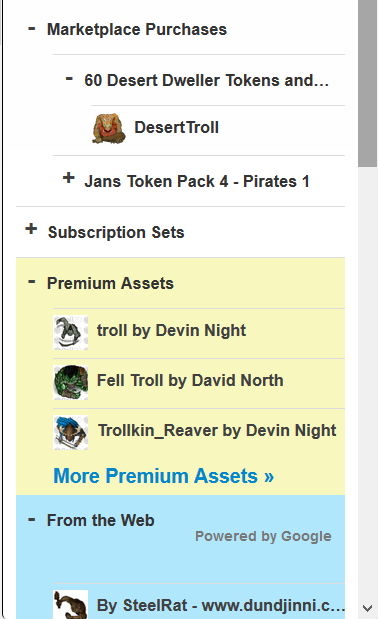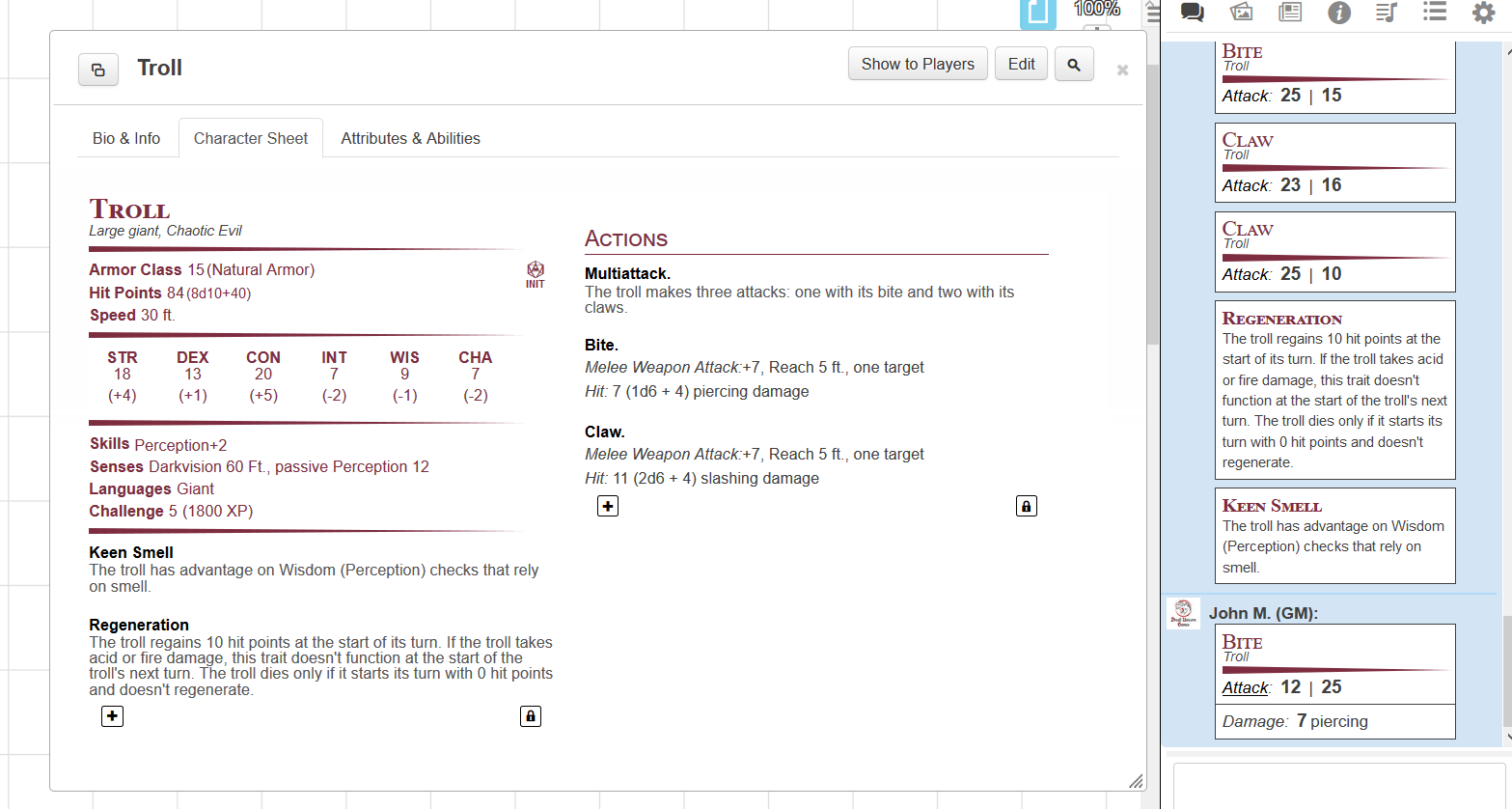Roll20: Combat Tokens
First you might want to check out Roll20: Maps, Tokens, and Lighting.
Today I want to talk about games where you want to use Roll20 with a map and tokens in place of miniatures on a table. I am still learning myself, so please comment with your own suggestions.
Make a Monster Token
Enter a game you where you are a GM.
Token Art
On the upper right side, click on the Art Library icon. There are two ways to get the art.
One: You Already Have Art
If you have art on your computer you want to use, click My Library then Upload. Square images look best. And check out TokenStamp, which takes your image, and makes square or round tokens for you. (A round token is really a square image with transparent pixels outside the circle.)
Two: You Need Art
In the search box, enter the monster name (for example, troll) and hit return. If you already have some troll artwork added to your account, that art will show up first with a white background. Next, with a yellow background, are the Premium Assets—art you can buy. Under that, with a blue background, is free art from the web. Mouse over the tiny icon to see a bigger version of the image.
Drag It
Make sure you are on the Objects & Tokens layer. Layers is the second box on the left side of your screen.
Then drag your token onto your map. Let the mouse button go and you have created a token. To size a token, drag a corner. For example if you want your troll to cover 2 x 2 squares, drag the corner out so you have large troll. You can move it around, rotate it, and just have fun.
Stats
At this point you could just run the monster token as a miniature and be done with it. I like to attach at least minimal stats to it.
The Hard Way
Lots of new Roll20 GMs go through the work of creating an NPC sheet for each monster and filling it in by hand. This is tedious and will take years. Don’t do this.
Minimal Effort, Great Results
This works for every game system, takes minimal time, and works great. Select the token, then click the gear icon.
For Bar 1 enter the monster’s hit points (called health in some systems) in both the numerator and denominator box. During combat, if your monster takes 10 hit points of damage you can select the token, then click the green bubble and type “-10” and hit return. Roll20 will do the math and now the bubble will show you the current hit points. The players won’t see the bubble.
For Bar 2 enter the armor class or armor value in the numerator. During combat, you can click on a token to see its armor.
Bar 3 is optional. You can use the numerator for any other number you’d like to see. For Dungeons and Dragons, some folks put passive perception there, I tend to leave it blank.
Click the Advanced Tab and fill in the See checkbox by Bar 1. Now all the players will see a green life-bar over the monster, but they won’t see the numbers.
For everything else just use the book, your notes, wherever you got the monster from, just like at a real table.
Compendium Monsters
This trick only works if your game system has a Roll20 compendium and your monster is in it. Some of my favorite games don’t have compendiums, but many do.
Start by making a token using the Minimal Effort, Great Results method above, for example a troll.
Go to a page your players will never see. For example, I always make one called Players and Monsters.
Go to your Compendium, search for your monster. For example, in Dungeons and Dragons 5th Edition, type troll and search. If a bunch of hits show up, you want the one under Monsters. Drag the word Troll under Monsters over to your map. It will add a default token you will never need.
Now you have Troll as a character in your journal. I like to edit that character to give it the tag “Monster.” That way I can search for all my characters that are monsters.
To use it in combat, use the token as normal to track hit points. To attack with your troll, open the troll character sheet, and click on the bite and claw headings. The attacks show up in chat, with all the math done for you. If you have multiple trolls, you just use multiple tokens, but only one troll “character.”
Spending Money
Some games, such as Dungeons and Dragons, come with a default compendium, but you can buy more monster books through Roll20 and get more monsters. Sadly, owning a print monster book does not help get the monsters into your compendium. You must buy the book twice.
DnDBeyond and Beyond20
If you’ve already bought monster books on DnDBeyond, you can use Beyond20 to use the monster stat sheets with Roll20 and not have to buy the same monster book a third time. For D&D, this is exactly what I do, combined with my Minimal Effort, Great Results method for the tokens, above.